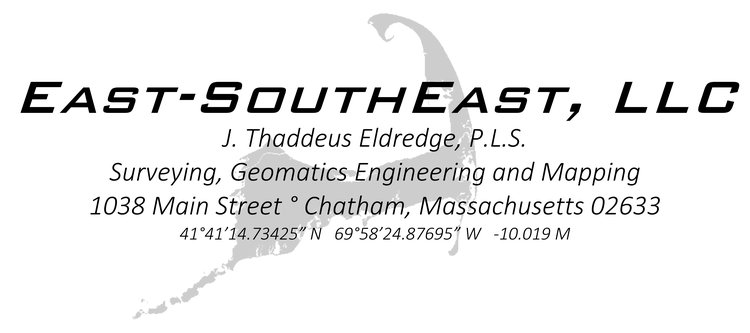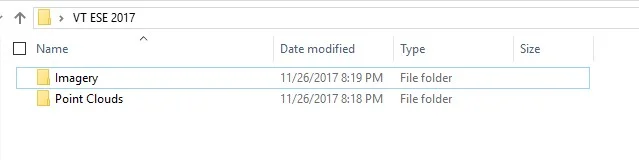VSLS 2017 LiDAR Homework
If you are planning to bring a laptop to the presentation (it is recommended) and if you do not have an active license of Global Mapper on you laptop, please download the program and request the demo.
Blue Marble Global Mapper Download
Download the LAS Tools from Rapid Lasso HERE. Or just the LASMERGE.exe tool.
If you download all of the tools, navigate to the BIN folder, find LASMERGE.exe and copy it into the Point Cloud directory of the Project Folder (see below). (You do not need to copy it to use the tool, but it is easier for our efforts.)
Below are the sample files that will be used in the presentation. Download the project folder and the various files.
Files:
LiDAR 1703 A1 - Please download this into the Point Cloud directory of the Project Folder.
LiDAR 1703 A2 - Please download this into the Point Cloud directory of the Project Folder.
LiDAR 1703 B1 - Please download this into the Point Cloud directory of the Project Folder.
LiDAR 1703 B2 - Please download this into the Point Cloud directory of the Project Folder.
Aerial Imagery 2009 (color) - Please download this into the Imagery directory of the Project Folder, unzip the contents into the folder and delete the zip file.
Aerial Imagery 2006 (B&W) - Please download this into the Imagery directory of the Project Folder.
Wall.laz - Just another aerial cloud.
Wall Color 2009.tif - Just another aerial image.
Huh, that was not so bad...
Here are some screen shots of the folders with contents:
The base folder.
The imagery folder.
The point cloud folder.