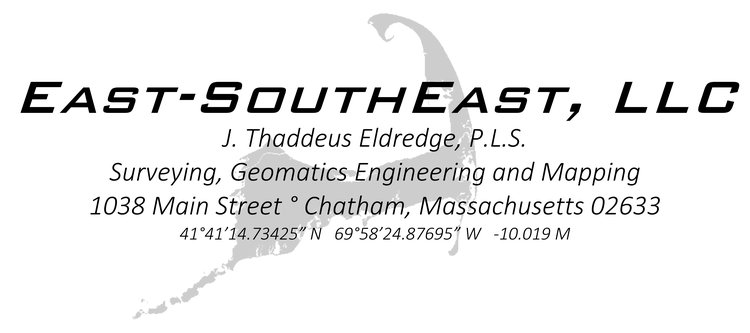RW5 Point Renamer
Drag and drop an RW5 file here or click to upload
| Old Point Name | New Point Name |
|---|
File contents will appear here...
Instructions
Drop a fieldbook file into the drag and drop box. This will extract all points that are after PN, OP, BP and FP. There is a dropdown of all the points or use the text box to update the point name. Run through all the points you need to change and you can review the changes in the contents below the grid of points. Click on Export Updated File and it will send a fresh rw5 to your downloads folder with the changes and a list of the changes. This should help get your locations to the same point numbers and prepare your data for SurvNet processing.
Please note that all of the data remains on your computer. The files are loaded into your web browser’s memory and the outputs drop into your Downloads folder.