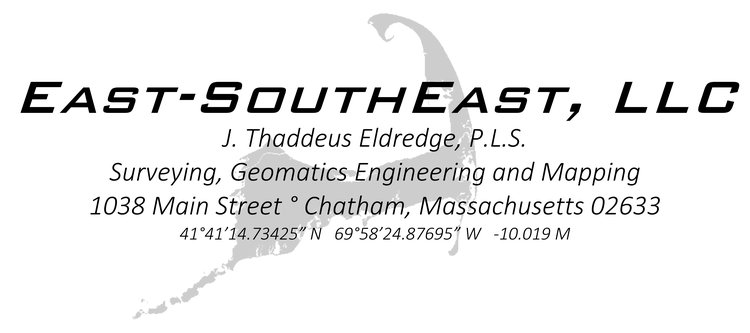Merge NEZ Files
Drag-and-drop or click to select files into the respective boxes.
Merge NEZ Files
NEZ files generated by Carlson SurvNet can be merged here. Drag and drop the older file into File 1 then the newer file into File 2. It is set to automatically output the merged file with the name of the second file appended with ‘-merged’. You can toggle the Auto Export if you wish. The merged list has the overwritten points in bold.
The reason for the app: Create a first SurvNet Project and output a NEZ file. Then create a second SurvNet Project with the first NEZ file as a base. The second project will export a NEZ file that only includes the points altered. To create a third project using all of the control points, one must merge the NEZ files. A simple merger without removing the previously computed points will add the earlier solution into the mix. However that earlier solution was already included and should not be added again.
Please note that all of the data remains on your computer. The files are loaded into your web browser’s memory and the outputs drop into your Downloads folder.